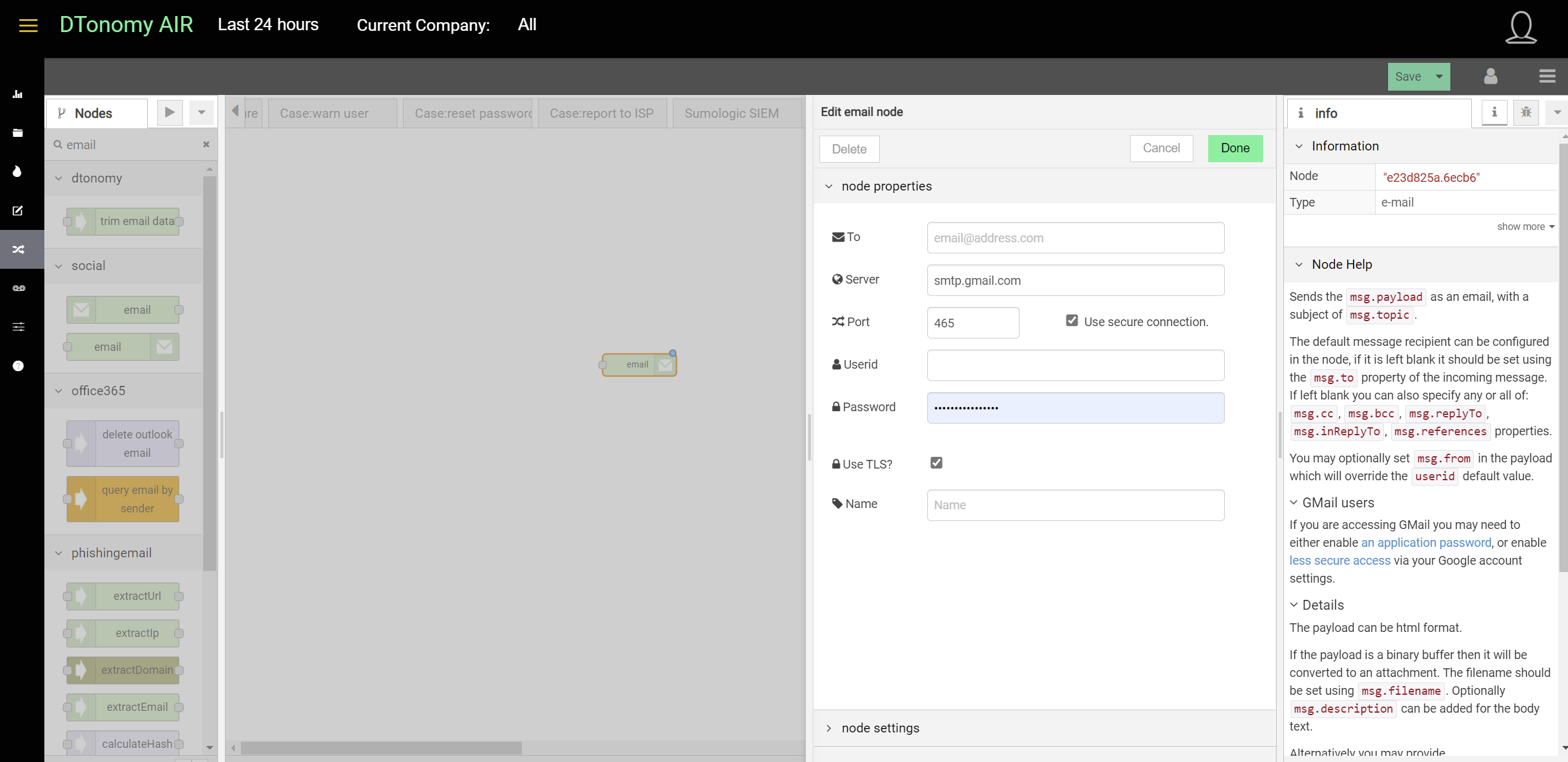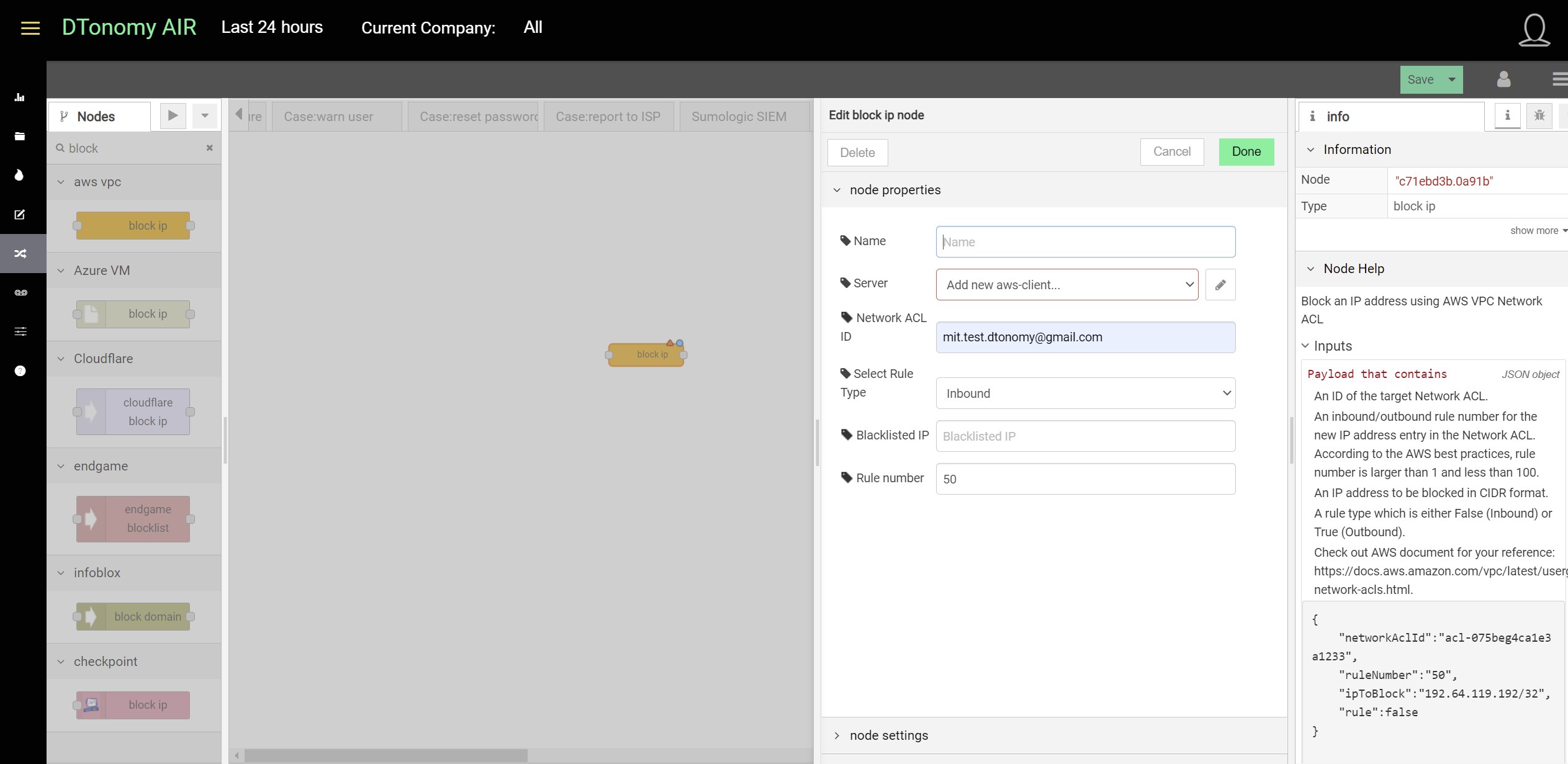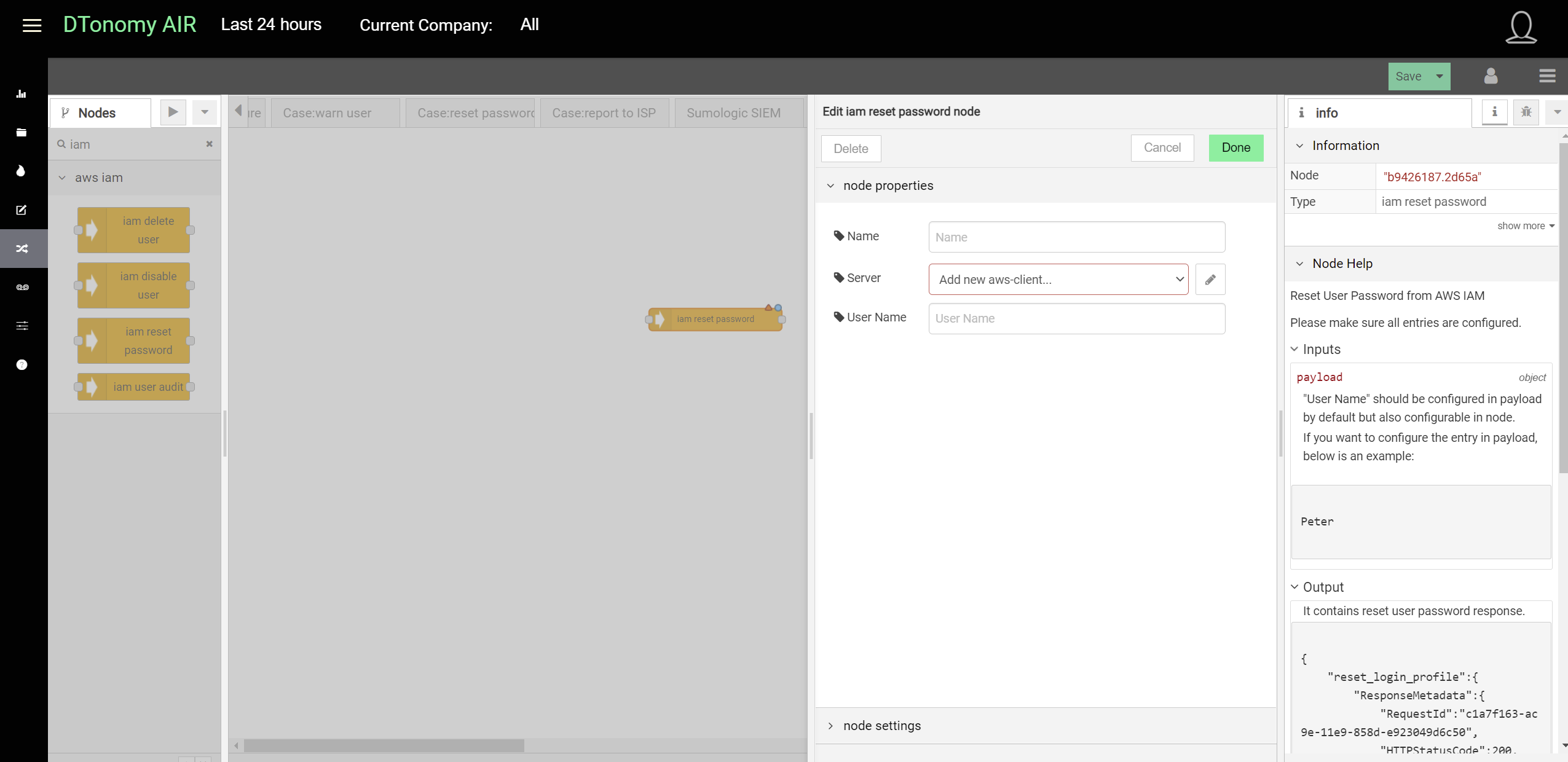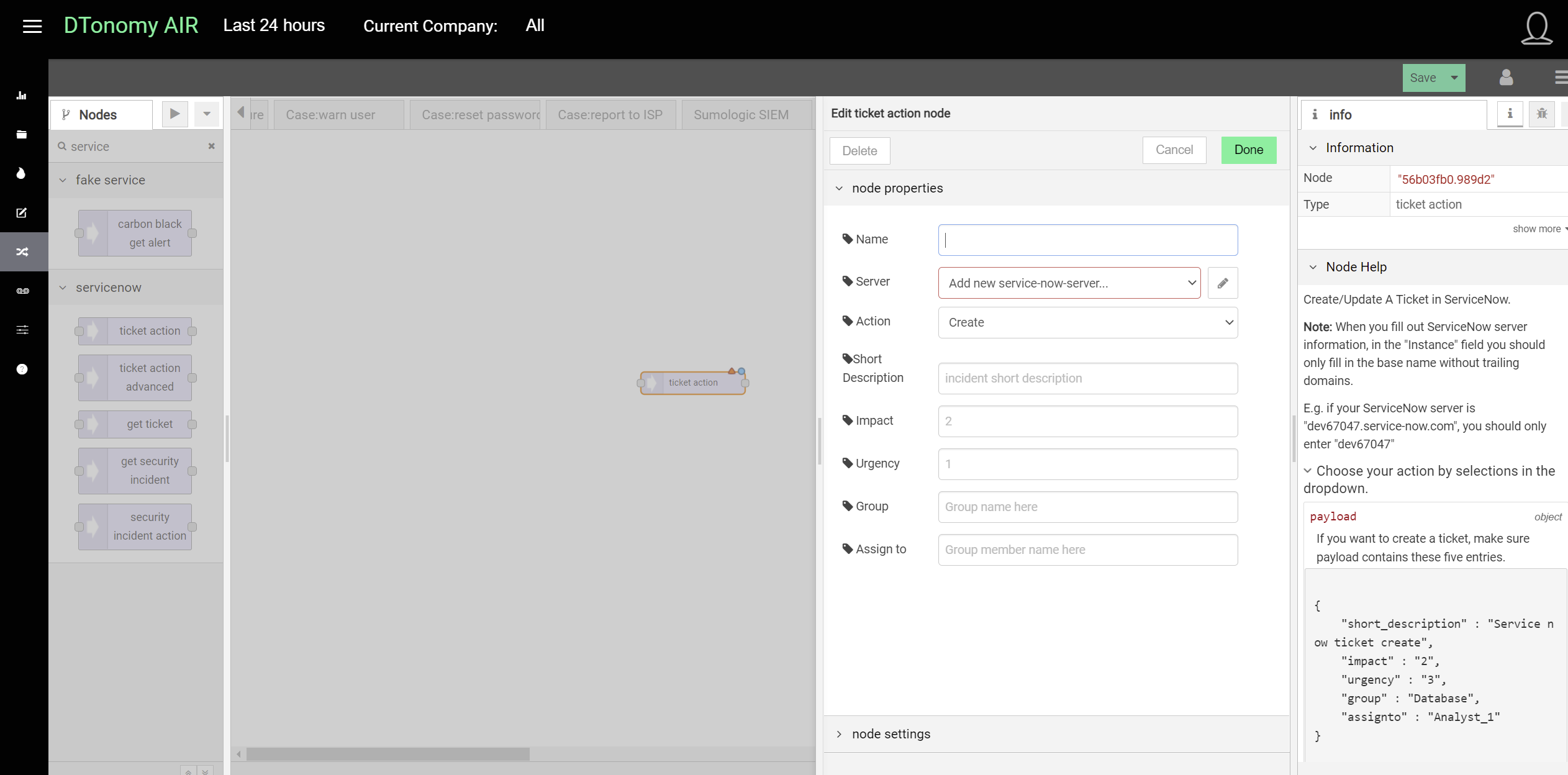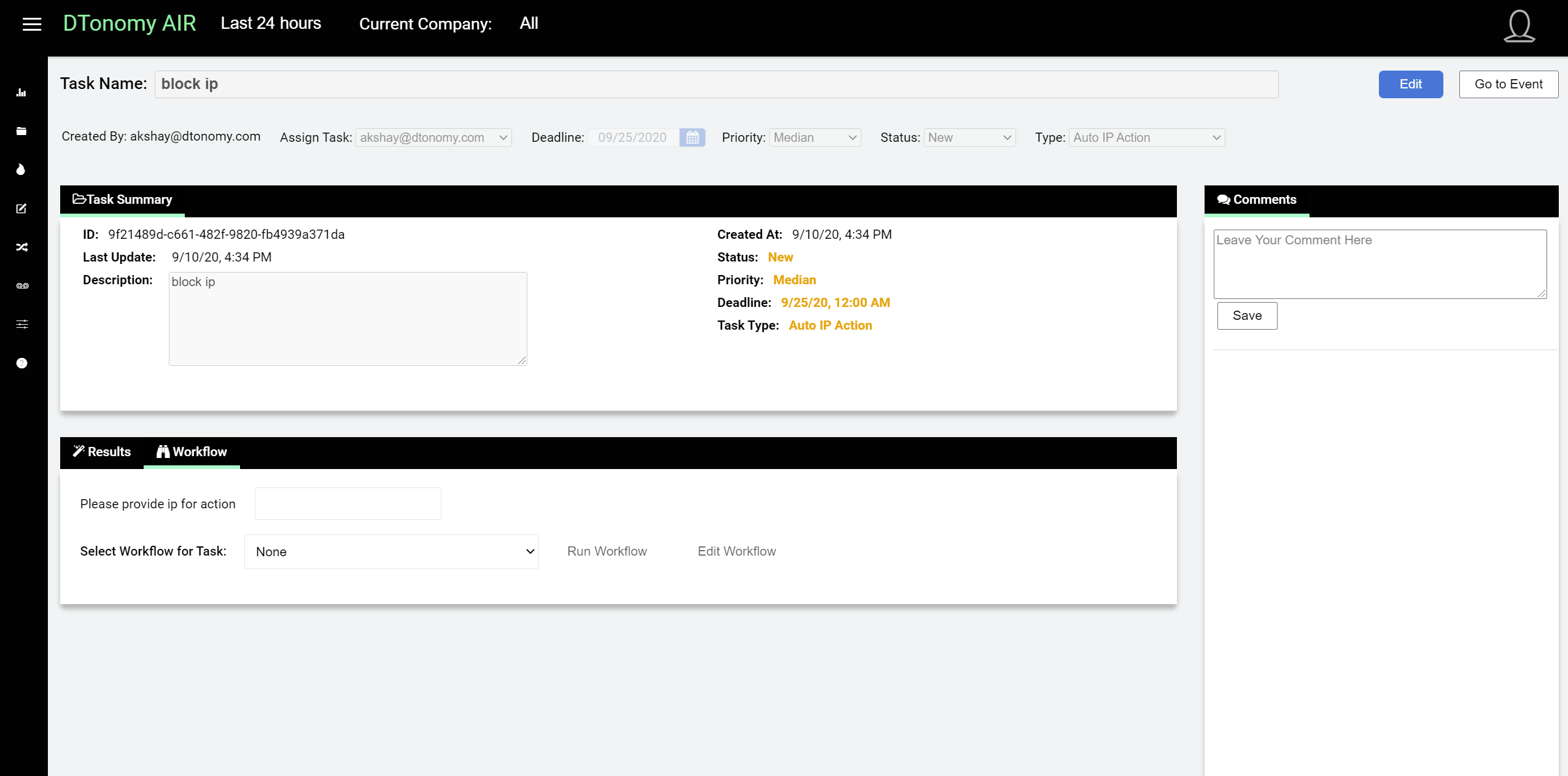Response¶
Overview¶
Based on your alerts and patterns, DTonomy will recommend actions for you to respond to your security issues. Via integrations, you can create automated response.
AI Recommendation¶
Our AI engine analyzes all the detections you have and provides recommendations on actions you should take.
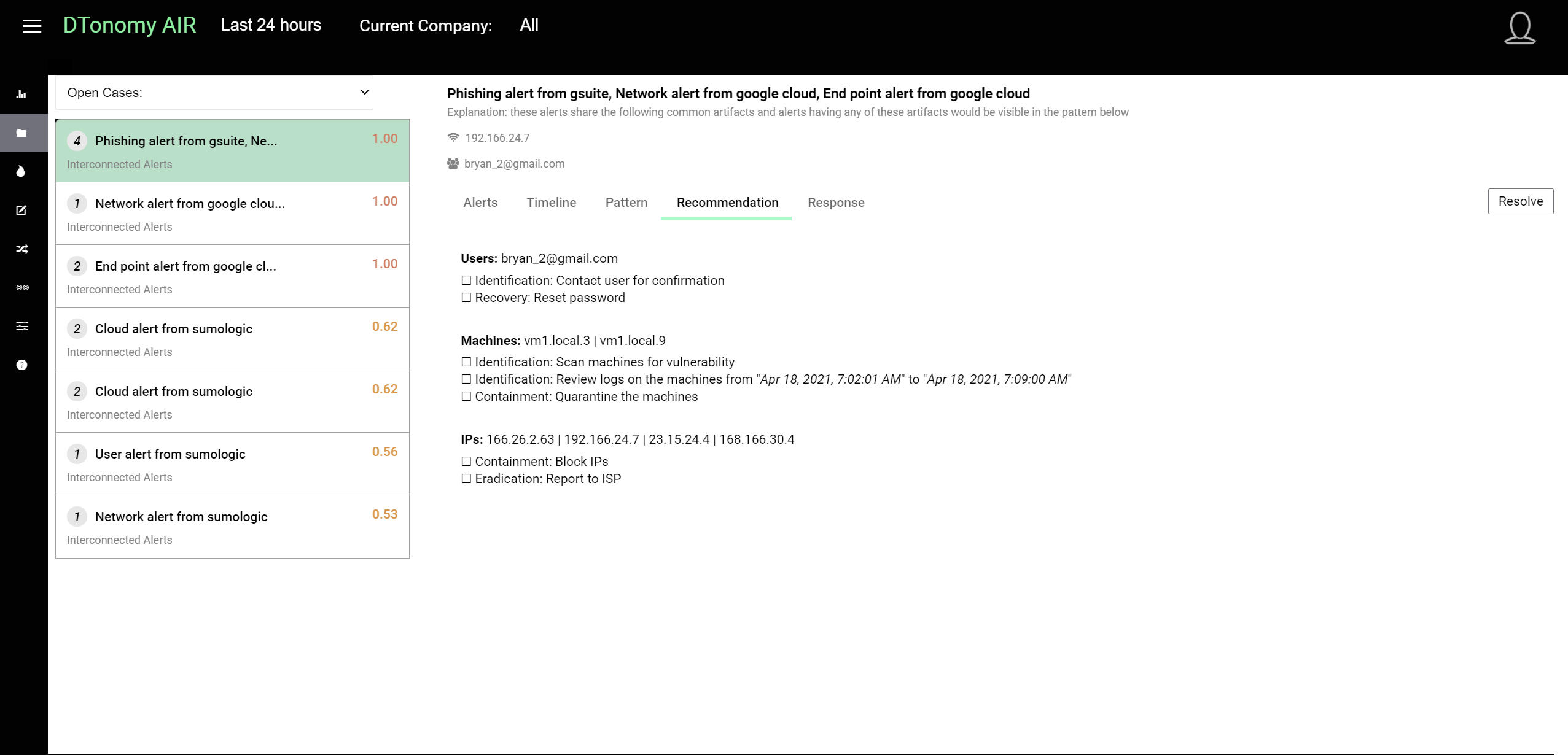
Response Automation¶
You can create response automation via automation engine. In response, we provide different response to different types of artifacts.
- response to alert
- response to ip
- response to user
- response to machine
- response to file
- response to registry
- response to url
- response to case
Under different types, the workflows will execute actions to different types of artifacts.
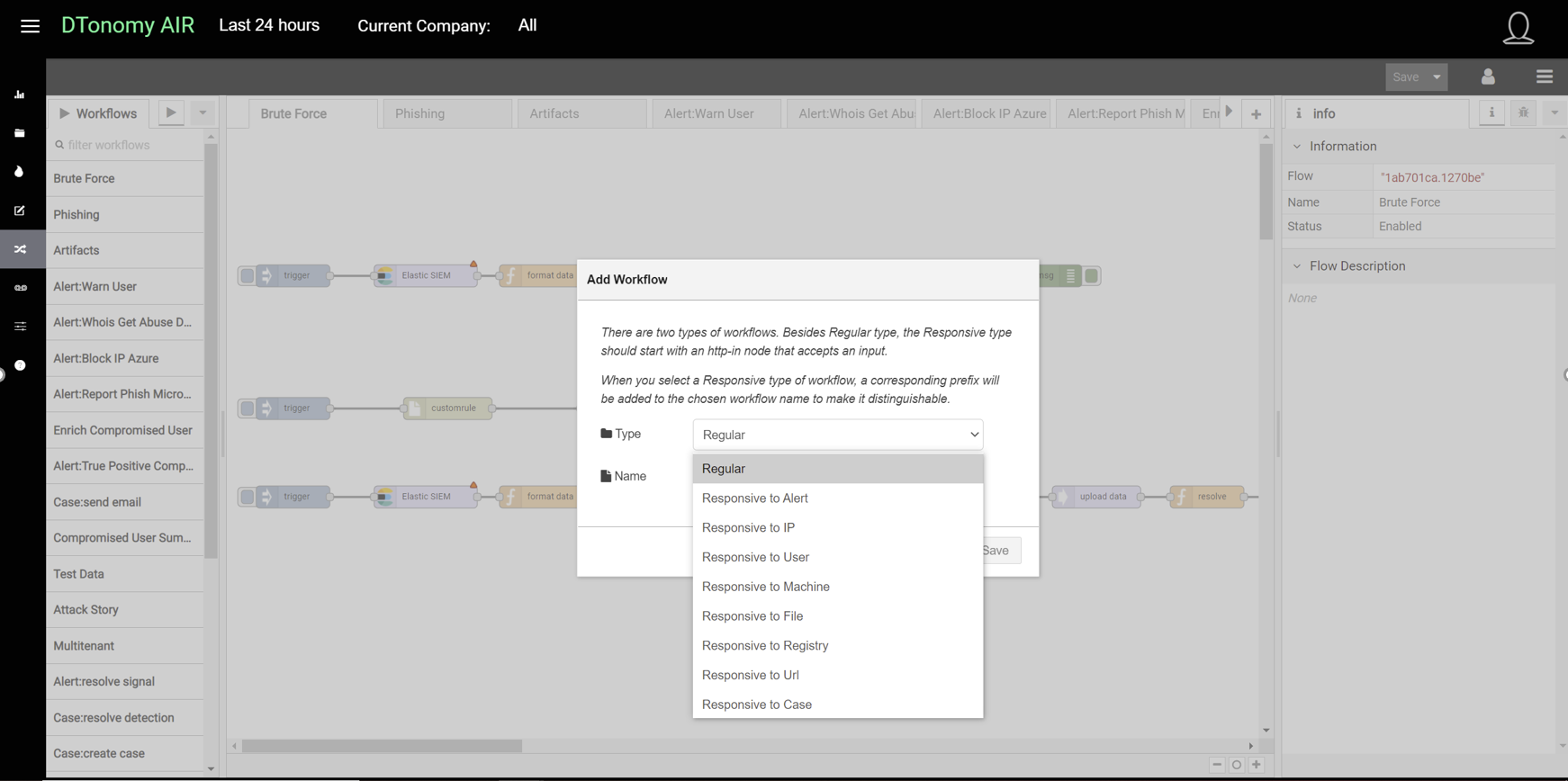
Here are a few automation examples:
Send Email¶
Communication is important in security analysis and response. We support multiple communications channels such as Slack, Gmail, Outlook etc.